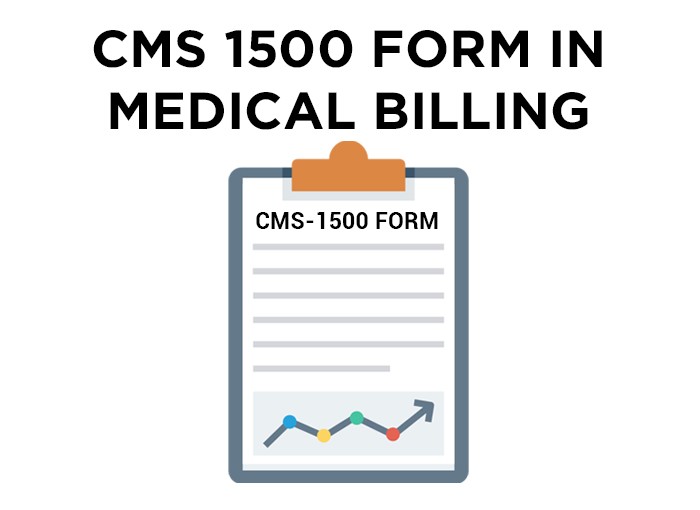CMS-1500 Form in Medical Billing: Purpose and Explanation
The CMS-1500 form, popularly known as the Professional Paper Claim Form, is a medical claim form that can be used by non-institutional providers and suppliers to bill claims. Also known as the Healthcare Financing Administration (HCFA) form, the CMS-1500 form is used for claim reimbursement for several government insurance plans such as Medicaid, Tricare, and Medicare. In simple words, this form is used to bill for medical services provided to patients who are covered under insurance. The accountability of the design and maintenance of the CMS-1500 form rests with the National Union Claim Committee (NUCC).
The non-institutional providers and suppliers who can use the CMS-1500 form to bill medical claims include Ambulance services, Clinical social workers, Physicians and their assistants, Nurses including clinical nurse specialists and practitioners, Psychologists, etc. The form is usually not hospital-focused.
As per the latest updates, the NUCC has released the annual, updated version of the reference instruction manual of the CMS-1500 form. Having understood the purpose of the popular health or medical insurance claim form, let’s now understand it in detail.
Understanding the CMS-1500 Form
There are 33 boxes in a CMS-1500 form. All of these boxes must be filled for the insurance claim to pass through. Let’s take a look at all the boxes or fields step by step.
BOXES “2, 3, 5 & 6” are with respect to the identification of Client
Box 2: It’s a mandatory field. Enter the patient’s name as mentioned on the ID card. Enter the name, first name, and middle initial of the patient, if any, as seen on the Medicare Card of the patient.
Box 3: It is where an 8-digit birth date (MM/DD/YYYY) of the patient is required to be filled. It also has one box which needs to be checked indicating the gender of the patient.
Box 5: This box requires you to enter the patient’s address and telephone number. The street address, area, state, ZIP code, and telephone number are included.
Box 6: This box requires you to enter the patient’s relationship with the insured. Only ‘self’ or ‘child’ is applicable.
BOXES “1, 1A, 4, 7, & 11” are with respect to the extent of Client’s Insurance Coverage
BOX 1: It’s optional. The type of insurance needs to be entered here. Some of the options you would get in the form are Medicare, Medicaid, TRICARE, CHAMPVA, FECA, Black Lung, Public Health Insurance, etc. For example, if you have filed a Medicaid claim, you would need to check the Medicaid checkbox.
BOX 1A: Insured’s ID Number – This box requires the Medicare ID of the patient indicating whether Medicare is the primary payer or the secondary payer.
Box 4 (if applicable): Insured’s name is required to be entered here. It won’t be required unless you are billing for an infant using the mother’s ID.
Box 7: This field requires you to enter the insured’s address. The street address, area, state, ZIP code, and telephone number are included.
Box 11: This field requires the insured’s policy or group number to be filled.
BOX “21” is with respect to the Diagnosis Codes
Box 21: This box requires the details of the diagnosis or the nature of the illness of the patient. Enter the diagnosis code and the primary reason for providing the services. You must fill the code number and code of an ICD-9-CM diagnosis with greatest accuracy. Enter in priority order, up to 4 codes (primary, secondary condition). An independent laboratory must join a diagnosis only for procedures with restricted scope. In the ICD Indicator section of this box, you must enter the ICD-10 diagnosis indicator of 0 to avoid a claim denial.
BOX “24A” is with respect to the Date of Service
Box 24A: This box requires the date for each operation, service, or supply to be entered in the six or eight digit format: MM/DD/YY or MMDDCCYY. When the dates ‘’from’’ and “to” for a set of equivalent services are displayed, insert the number of days or units in column G; record only a range per month, do not combine months in a list.
BOXES “24D & 24G” are with respect to the CPT Codes & Units
Box 24D: This section requires applicable CPT/HCPCS National codes. The required field wants you to enter procedures, services, or supplies using the CMS Healthcare Common Procedure Coding System (HCPCS) code. Modifiers, when applicable, are listed to the right of the primary code under the column marked “modifier”. If the item is a medical supply, enter the two-digit manufacturer code in the modifier area after the five-digit medical supply code.
Box 24G: This field requires the number of days or units. Please enter the number of medical visits, units of anesthesia time, amount of oxygen, etc. The numeral ‘1’ must be entered if only one operation is conducted. Do not enter a decimal point or leading zeroes. Do not leave blank as units should at least be 1.
BOX “24F” is with respect to the Charges
Box 24F: It holds the total billed amount for each service line. You need to enter the charge for services in the dollar amount format. You are required to enter the applicable state and country sales tax if the item is a taxable medical supply.
BOX “24J” is with respect to the provider who rendered service
Box 24J: The person who rendered the service is mentioned in this box. In the field’s shaded area, enter the non-NPI ID number. Insert the NPI number in the field’s unshaded location. The Rendering Provider is the individual or firm (laboratory or another facility) that made or managed the treatment. If a replacement provider has been used, enter the details of that provider here.
BOXES “24B, 32 & 32A” are with respect to Place Code & Service Facility
Box 24B: This field asks you to enter the location where the service was rendered. You need to enter the appropriate two-digit code as listed in Place of Service Codes for Professional Claims.
Box 32: This field requires the name and address of the facility where services were rendered. You would need to enter the NPI of the facility.
The office will remove that from the EDI file “if” Box 32 has the same information as Box 33. If the payer requires Box 32, s/he needs to ensure that the addresses are slightly different.
BOX “33” is with respect to the Billing provider
Box 33: This box is divided into three sub-boxes: 33, 33A, and 33B. Box 33 is used to signify the Billing Provider’s name, address, ZIP code, and telephone number. Enter the details in the format below:
1st line – Name
2nd line – Address
3rd line – City, State, and ZIP code
Box 33A: You need to enter the NPI of the provider.
BOX 33B: The ID qualifier and PIN of the billing provider are required to be entered in this box.
Other Required Boxes/Fields
Box 11 D: Check Yes or No if there is any other health benefit plan.
Box 14: This field asks you to enter the date of current illness or injury or pregnancy (last menstrual period – LMP).
Box 24 E: This field is for indicating the Diagnosis Code. You need to enter the diagnosis code from box 21.
Box 25: The form asks you to enter the Federal tax ID number in this box.
Box 28: In this field, please enter the total bill for all services in dollars and cents. You cannot leave this field blank. Note: Do not include decimals.
Box 31: This field demands the signature of the physician or supplier along with the date.
Note: stamps or initials are not accepted.
It is advisable to submit the original red and white version of the form. However, some insurance companies accept the black and white photocopy of the form.
Note: The article includes all the required fields in the CMS-1500 form. There are other “not required” and “if applicable” fields in the form. You can fill them as per your eligibility/requirement.